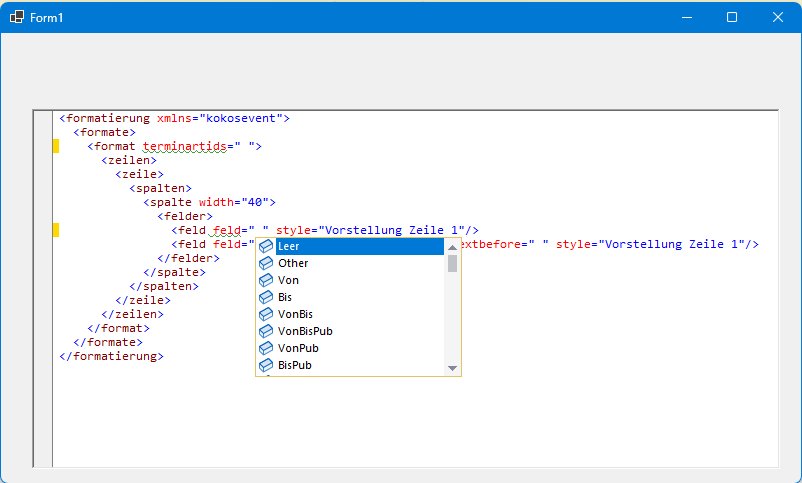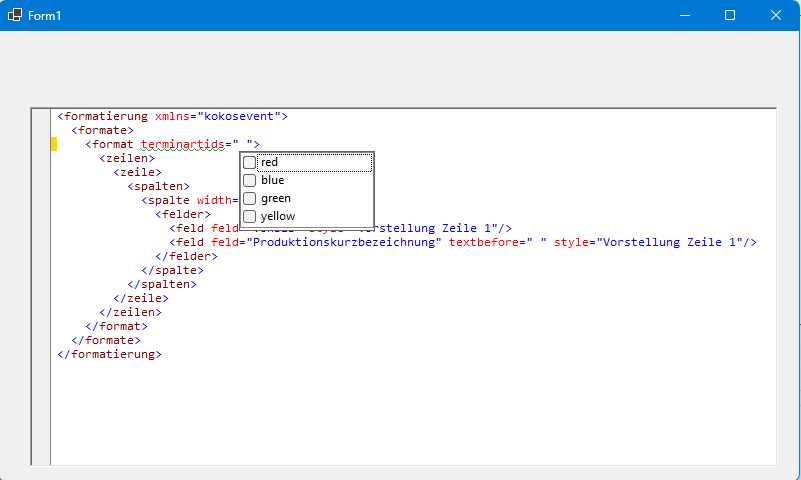Hi all,
while supporting a user who used our custom code completion popup in XML editor (https://forum.alternetsoft.com/t/custom-edit-form-for-xml-attribute-values/428), I noticed a behavior that I consider slightly strange: when editing an attribute value, the code completion popup is shown if you type a SPACE char in an exiting empty attribute value. I expected it to happen only when pressing CTRL+SPACE (which does not enter the space char). Somehow this looks wrong, as the space char is not a valid attribute value - but it is overwritten when the value is selected from code completion.
The Visual Studio XML editor does not behave like this.
It is not really a bug, it just looks slighly wrong ![]()
Here is your updated sample from the other forum thread (updated to recent nuget packages and including your suggested workaround to parse also attribute values with space chars inside the value).
And here are two screenshots:
It happens for enumerated values from xsd:
And for my custom code completion popup:
What do you think about this?
Best regards
Wolfgang