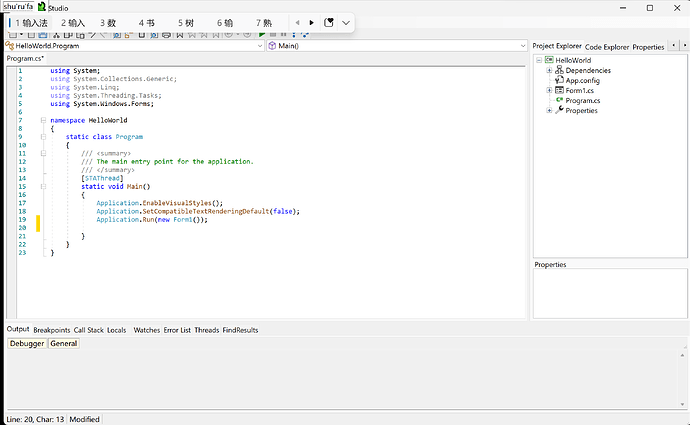Hi,
Could you please make sure SyntaxEdit’s ImeMode property is set to On?
In case it’s Off/Disable/NoControl, SytaxEdit control does not position an input window.
Kind regards,
Dmitry
Thank you, the issue has been successfully resolved!
I added a line of code, edit.ImeMode = ImeMode.On;, to the official demo project and it resolved the problem smoothly.
I suggest including this line of code in the next release to enhance the user experience during trials.
private DebugCodeEdit CreateDebugEdit()
{
DebugCodeEdit edit = new DebugCodeEdit();
edit.ImeMode = ImeMode.On;
InitCodeEdit(edit);
InitDebugEdit(edit);
return edit;
}
I’m sorry, upon careful investigation, it seems that this error is not caused by ImeMode, but rather by the code suggestion window.
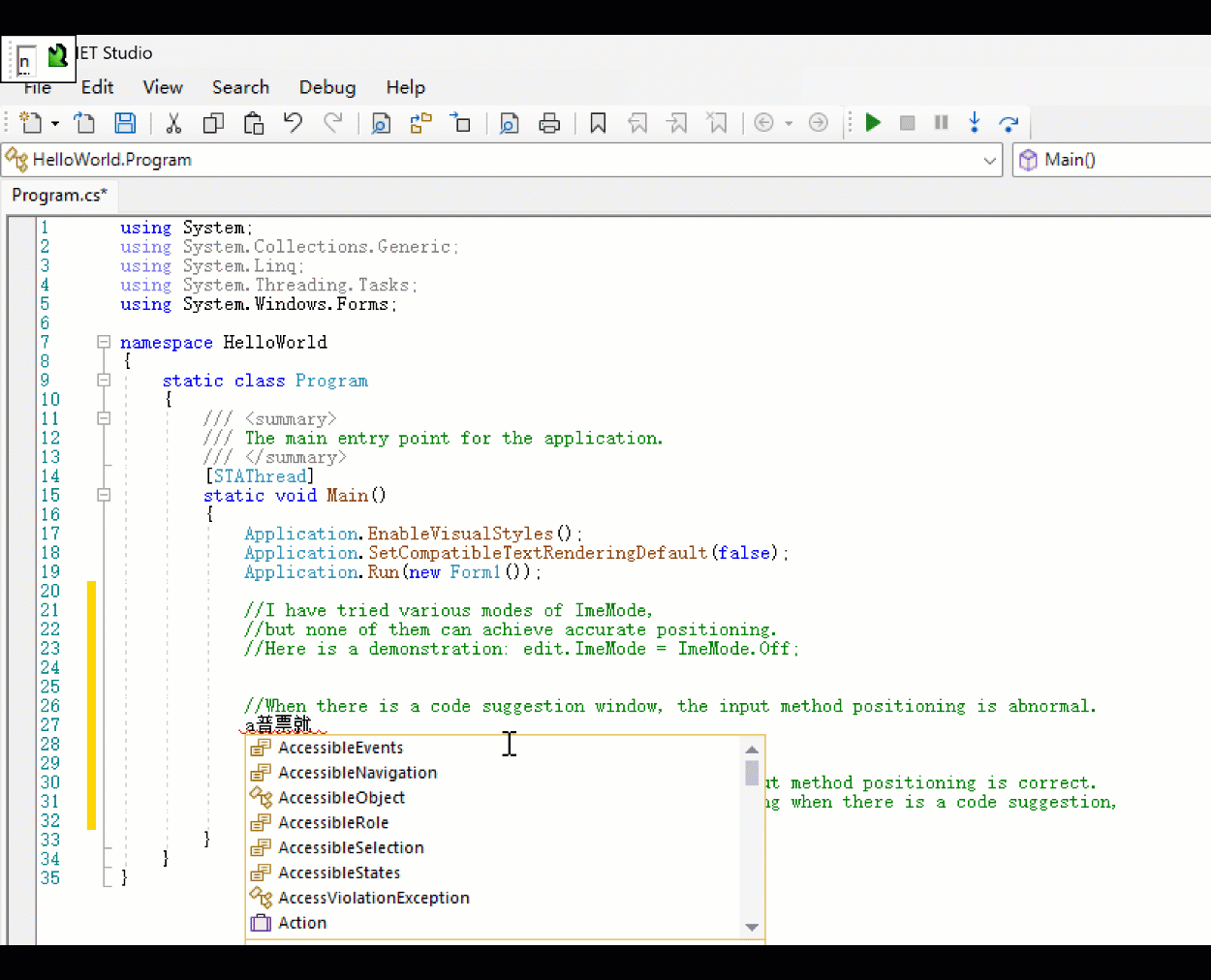
Hi,
We will look at the issue with CodeCompletion not handling Ime Composition Window.
Kind regards,
Dmitry
Hi,
We have reproduced the problem with incorrect positioning of the IME window when typing while the code completion listbox is visible. We will fix the problem in the next NuGet update.
Meanwhile, I’ve uploaded project that shows how to workaround this problem.
Kind regards,
Dmitry