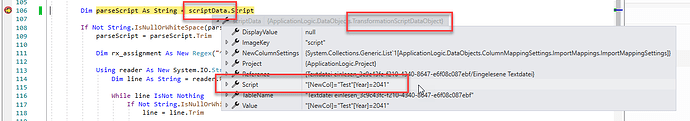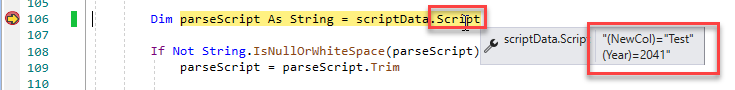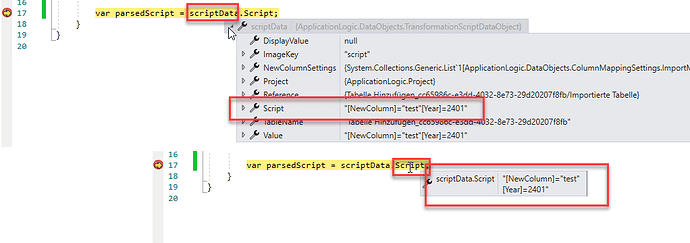When debugging a VB script and looking at the value of a string property directly, the debugger replaces square brackets with round brackets. This is only a display issue and does not change the actual value of the property.
This is the correct value (the new line is missing but that is expected in this view):
When looking at the value directly it changes the displayed string:
This does not happen in C# scripts:
Hope this helps,
Felix