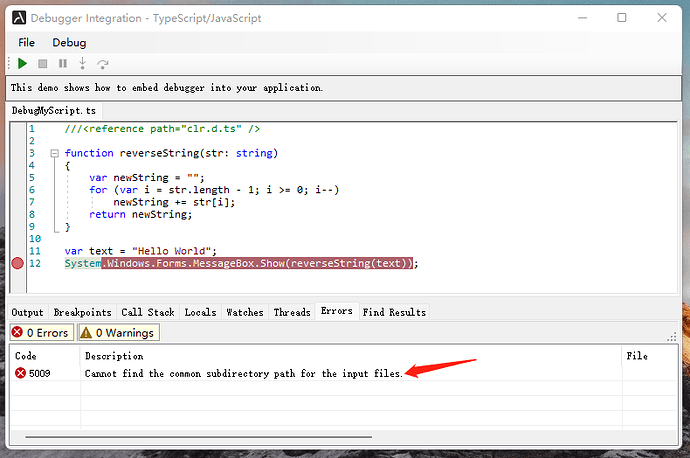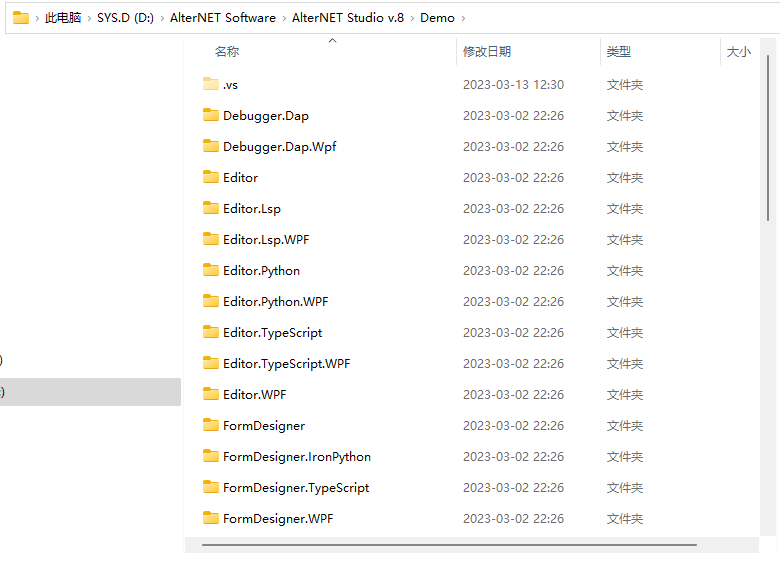tylike
March 13, 2023, 4:56am
1
Hi,AlterNET soft!
When installing alternet, I did not use the default location, but installed under d:
C:\Users\foreach>dotnet --info
OS Name: Windows
Host:
.NET SDKs installed:
.NET runtimes installed:
Package version:
Thanks!
Hi,
There was a known issue with the TypeScript compiler failing with this error when installing on virtual drives:
opened 07:14AM - 19 Oct 16 UTC
closed 02:35PM - 14 Nov 16 UTC
Bug
Fixed
**TypeScript Version:** 2.0.3
**OS**: windows 10 x64
**node**: 6.3.1
**Code**
… Project file structure:
- index.ts
- tsconfig.json
- src/foo.ts
**tsconfig.json**
``` json
{
"compilerOptions": {
"module": "commonjs",
"target": "es5",
"noImplicitAny": false,
"outDir": "./dist",
"rootDir": ".",
"sourceMap": false,
"listFiles": true,
"traceResolution": true
},
"files": [
"index.ts"
]
}
```
**index.ts**
``` ts
export * from './src/foo';
```
**src/foo.ts**
``` ts
export class foo { }
```
**Expected behavior:**
I have mapped a virtual drive `W: -> D:\projects\` using Vsubst. When compiling in version 1.8.10 it works fine. tsc with `"listFiles": true` shows the following:
_Using typescript 1.8.10_
```
W:\tsc-test>tsc
C:/Users/xxxxx/AppData/Roaming/npm/node_modules/typescript/lib/lib.d.ts
W:/tsc-test/src/foo.ts
index.ts
```
**Actual behavior:**
Version 2.0.3 throws `error TS5009: Cannot find the common subdirectory path for the input files`. Running tsc with "listFiles" and "traceResolution" set to true reveals the problem:
_Using typescript 2.0.3_
```
W:\tsc-test>tsc
======== Resolving module './src/foo' from 'W:/tsc-test/index.ts'. ========
Module resolution kind is not specified, using 'NodeJs'.
Loading module as file / folder, candidate module location 'W:/tsc-test/src/foo'.
File 'W:/tsc-test/src/foo.ts' exist - use it as a name resolution result.
Resolving real path for 'W:/tsc-test/src/foo.ts', result 'D:/projects/tsc-test/src/foo.ts'
======== Module name './src/foo' was successfully resolved to 'D:/projects/tsc-test/src/foo.ts'. ========
error TS5009: Cannot find the common subdirectory path for the input files.
error TS6059: File 'D:/projects/tsc-test/src/foo.ts' is not under 'rootDir' 'W:/tsc-test'. 'rootDir' is expected to contain all source files.
C:/Users/xxxxx/AppData/Roaming/npm/node_modules/typescript/lib/lib.d.ts
D:/projects/tsc-test/src/foo.ts
W:/tsc-test/index.ts
```
The same applies to "include" array and probably to "exclude" also.
UPDATE: Setting `"moduleResolution": "classic"` in `"compilerOptions"` resolves paths correcty but it obviously cannot resolve `node_modules` dependencies like `"moduleResolution": "node"` does, so it isn't a solution.
_Using typescript 2.0.3_
```
W:\tsc-test>tsc
======== Resolving module './src/foo' from 'W:/tsc-test/index.ts'. ========
Explicitly specified module resolution kind: 'Classic'.
File 'W:/tsc-test/src/foo.ts' exist - use it as a name resolution result.
======== Module name './src/foo' was successfully resolved to 'W:/tsc-test/src/foo.ts'. ========
======== Resolving module '@angular/core' from 'W:/tsc-test/src/foo.ts'. ========
Explicitly specified module resolution kind: 'Classic'.
File 'W:/tsc-test/src/@angular/core.ts' does not exist.
File 'W:/tsc-test/src/@angular/core.d.ts' does not exist.
File 'W:/tsc-test/@angular/core.ts' does not exist.
File 'W:/tsc-test/@angular/core.d.ts' does not exist.
File 'W:/@angular/core.ts' does not exist.
File 'W:/@angular/core.d.ts' does not exist.
======== Module name '@angular/core' was not resolved. ========
src/foo.ts(1,27): error TS2307: Cannot find module '@angular/core'.
C:/Users/xxxxx/AppData/Roaming/npm/node_modules/typescript/lib/lib.d.ts
W:/tsc-test/src/foo.ts
W:/tsc-test/index.ts
```
They claim it to be fixed a long time ago, but the last time we checked, it was still a problem.
We will try to upgrade to the latest TypeScript compiler version to see if it helps, meanwhile I’d recommend installing AlterNET Studio examples on drive C:
Kind regards,
tylike
March 14, 2023, 4:44am
3
I installed alterNet on disk c, and now it can work normally. I hope this bug can be solved, because the end user may install the software in other locations.thanks again!
Hi,
We will try to look at this issue before the next update and I will update you on how it goes.
Kind regards,