We are using the Dark Theme (Editor WPF), and when we press Control-G the Goto Line dialog is only partially themed, so the descriptive text is not readable for example. Is this a known issue or is there any way to control it?
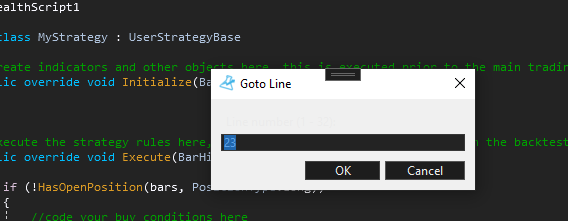
We are using the Dark Theme (Editor WPF), and when we press Control-G the Goto Line dialog is only partially themed, so the descriptive text is not readable for example. Is this a known issue or is there any way to control it?
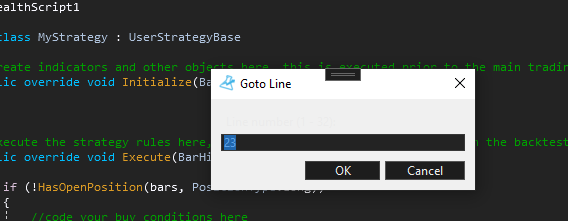
Thank you for reporting this issue. Before I will go into fixing it/finding a workaround, could you please tell me how did you get the black buttons/text box in the dialog on your screenshot? This is how it looks on my machine in the CodeEditor demo with the Dark theme on:
We do use an application-wide Style. It looks like our “Dark” theme style is making these changes in this dialog’s controls?
In case you already have application-wide styling, could you please try adding the following line to your App.xaml ResourceDictionary:
<SolidColorBrush x:Key="{x:Static SystemColors.ControlBrushKey}" Color="#2D2D30" />
That should fix the gray background in the dialog. Let me know if it helps. We will think how to fix this in the editor (or samples) to work out-of-the box.
Thank you, that did the trick!